HYGRAPHlix starter + Next
#Overview
Use our HYGRAPHlix starter with Next.js to create a streaming platform.
#Quickstart: Clone the Hygraphlix Next starter
To get up and running quickly with Next and Hygraph, clone Hygraphlix, a composable movie platform starter:
Install Hygraphlix via terminal:
npx degit https://github.com/lowisren/hygraph-movie-starter/
Alternatively, you can clone Hygraphlix from the Hygraph dashboard from the selection of available starters.
All Hygraph starters are located on the main dashboard after to login.
Scroll past the “My Projects” section to the “Start a new Project” section and choose the Hygraphlix starter. This will create a new hygraph project as well as the frontend template for a website.
#Connecting Hygraph to Next
Change directory to your new Hygraphlix-Next project run npm install to install dependencies.
After initializing permissions, we'll create a .env file by renaming the .env.example file in the root of our Next project.
Add the endpoint URL we copied from Hygraph inside the .env file:
HYGRAPH_ENDPOINT=https://<HYGRAPH_CDN_LOCATION>.cdn.hygraph.com/content/<ID>/master
#Configure Hygraph assets to work with Next
To work with Next image module, you need to specify Hygraph as an image domain by adding the domain URL in the next.config.js file. The Hygraphlix starter uses Hygraph as well as several other image sources. You can add additional image hosts as needed to the remotePatterns array in the Next config file, like so:
// next.config.js for Hygraphlix starter/** @type {import('next').NextConfig} */const nextConfig = {images: {dangerouslyAllowSVG: true,remotePatterns: [{protocol: 'https',hostname: 'media.graphassets.com'},{protocol: 'https',hostname: 'm.media-amazon.com'},{protocol: 'https',hostname: 'vercel.com'},]},}module.exports = nextConfig
Run npm run dev to initialize the app, your site will be available in the browser at http://localhost:3000/.
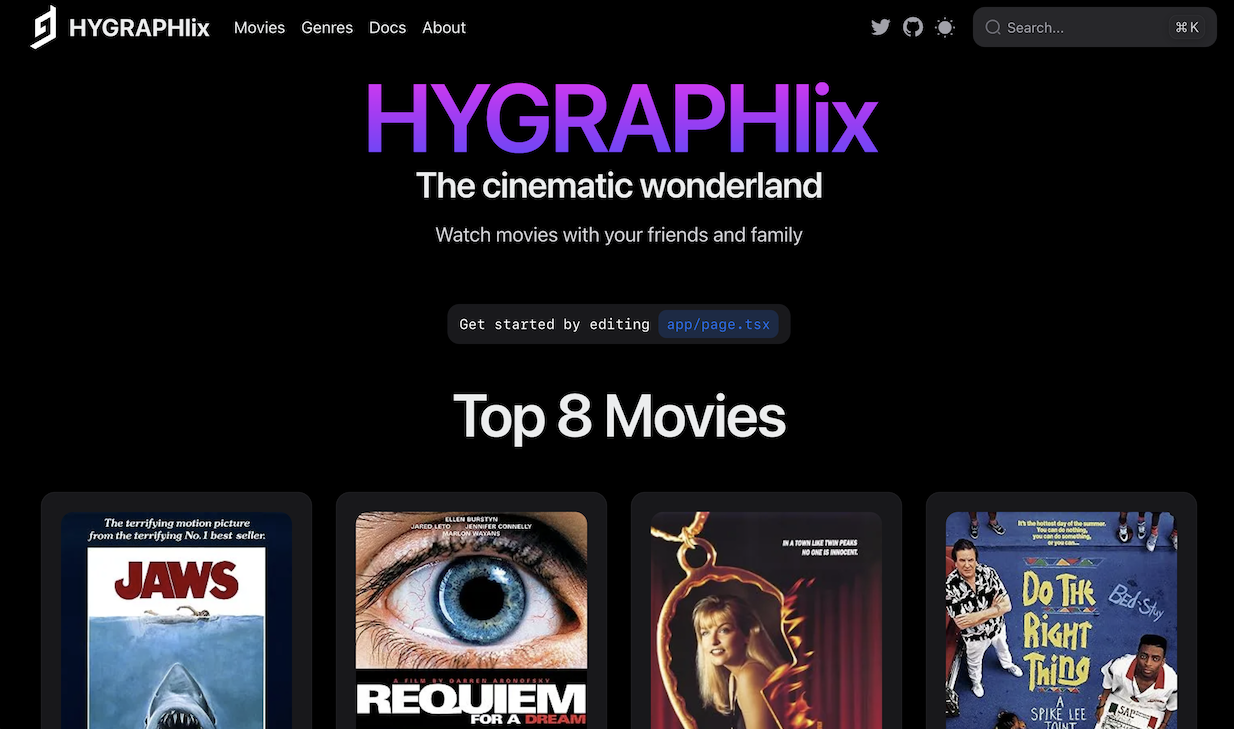 HYGRAPHlix
HYGRAPHlix
Thats it! your Hygraph project is now connected to Next!
For more Next implementations, check out our Next e-commerce starter or the Next Microblog starter from the studio dashboard.