Update content
#Outdated content
Hygraph lets you know which pieces of content are outdated compared to the published version. They display in the content editor with a blue Published tag, like so:
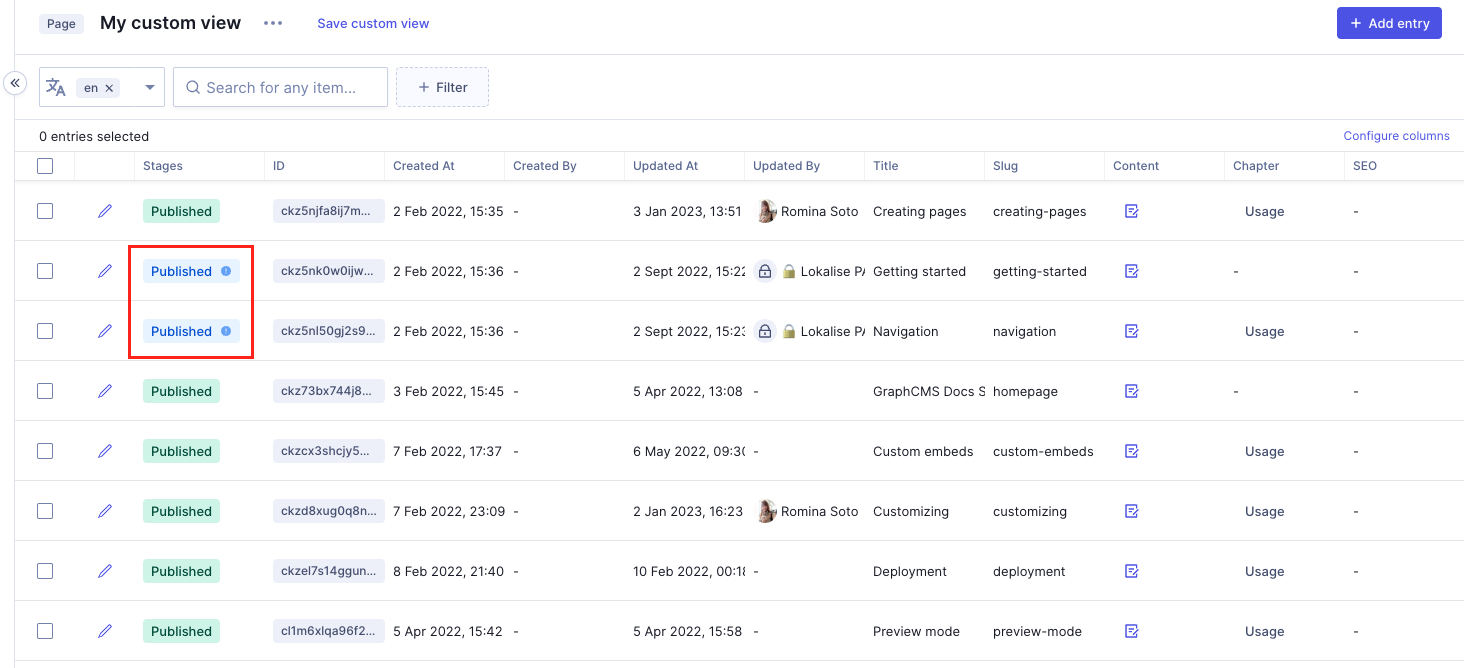 Publish content
Publish content
Content entries where the published version is the same as the latest version of the content entry saved in the system, display a green Published tag in the Stages column of the form.
#Update content
Sometimes you need to update a piece of content that you or or another user created previously. To do so, you simply need to follow the content edition flow.
If your role involves publishing other editor's content so that the published version is the same as the latest version in the system, you can filter content entries by stage to find the content entries that are published but outdated - that is, in the blue Published stage - and easily access them.